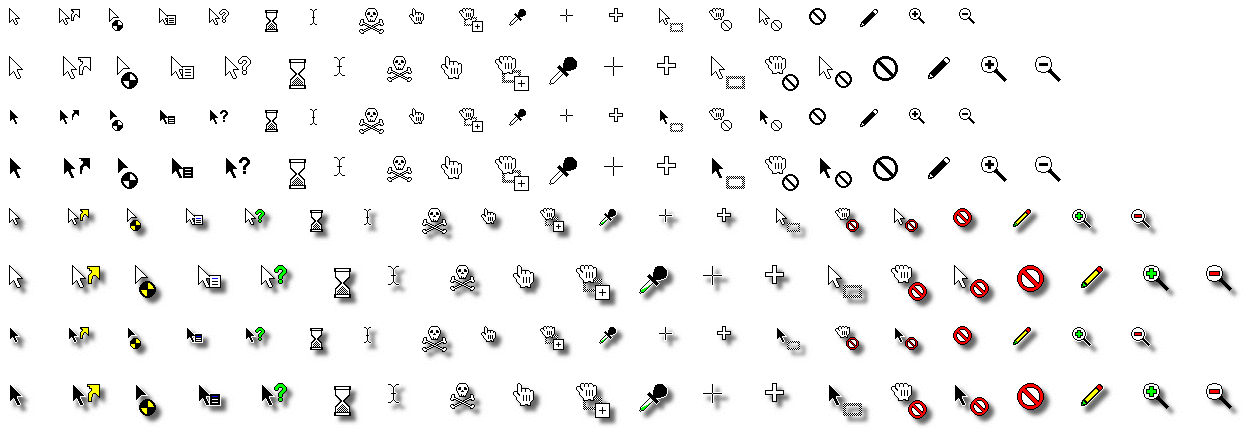forked from github-mirrors/retrosmart-x11-cursors
|
|
||
|---|---|---|
| old | ||
| src | ||
| .gitignore | ||
| AUTHORS | ||
| BUGS | ||
| COPYING | ||
| ChangeLog | ||
| LICENSE | ||
| README.md | ||
| arch.mk | ||
| copyright | ||
| cursors.mk | ||
| cursortest.html | ||
| debian.mk | ||
| install.mk | ||
| makefile | ||
| ocs.mk | ||
| preview.gif | ||
README.md
Retrosmart X11 cursors
Retrosmart is a X11 cursor theme created for personal use. Inspired by old Windows 3.x and OS X cursors, Retrosmart brings an old school feel to your wobbly-windowed desktop of today.
It is available in white or black version, with or without alpha shading.
Installation
For a system-wide installation run:
$ make
# make install
Alternatively you can build and install a Arch Linux package:
$ make pkg_arch
# pacman -U xcursor-retrosmart-*.pkg.tar.gz
or install it from AUR:
$ yay -S xcursor-retrosmart
Uninstallation
For uninstall run:
# make uninstall
or:
# pacman -Rsc xcursor-retrosmart
Dependencies
For a successful compilation you need imagemagick for generate PNGs from XPMs and xcursorgen for generate the cursors from the PNGs.